The call for projects "Research Partnership Grants" aims at developing new joint project proposals or connecting already existing and independently funded projects in Switzerland and in the MENA partner countries into long-lasting cooperation. The goal of this instrument is to allow researchers to conduct desk work, field research or laboratory feasibility studies, in order to apply for grants from other funding agencies (e.g. national funding agencies or EU funding schemes), and/or to develop long-term partnerships between two institutions or research groups.
The Research Partnership Grants instrument has already been launched in 2021 and 2022. The call for projects for 2023 is currently open. The text for this call is available below.
Applications must be submitted on the https://hes-so.k-review.com/ platform in the following steps:
- When you first use the platform, click on the "Register" button (top right) to create an account.
- Log in using the "Sign in" button.
- Under "Ongoing campaigns", select the "Research Partnership Grants 2023" call for projects.
- Under "Proposals", click on the "Add" button. Enter the title of your project (this can be changed later) and click on "Create draft".
- Follow the instructions to complete the "Information" and "Proposal questions" sections.
- Each time you make a modification, a save bar appears at the bottom of the screen. Do not forget to save your changes regularly.
- You can access your project at any time. To do so, log in to the platform (steps 2 and 3 above) and select the project that appears under "Proposals".
- After answering all the questions, providing the requested documents and indicating all the participants, the application must be sent using the "Submit the proposal" button (top right in the "Information" tab). Please note that no further changes can be made once the application has been submitted.
You can add your partners as "participants" on the platform:
- In your proposal, in the "Information" tab, the section "Register a participant" allows you to create profiles for one or more people.
- Once you have created their profile, or if they already have a profile on the platform, you can select your partners under the section "All registered participants except the author", by clicking the "Add" button. This opens a menu where you can choose or search participants.
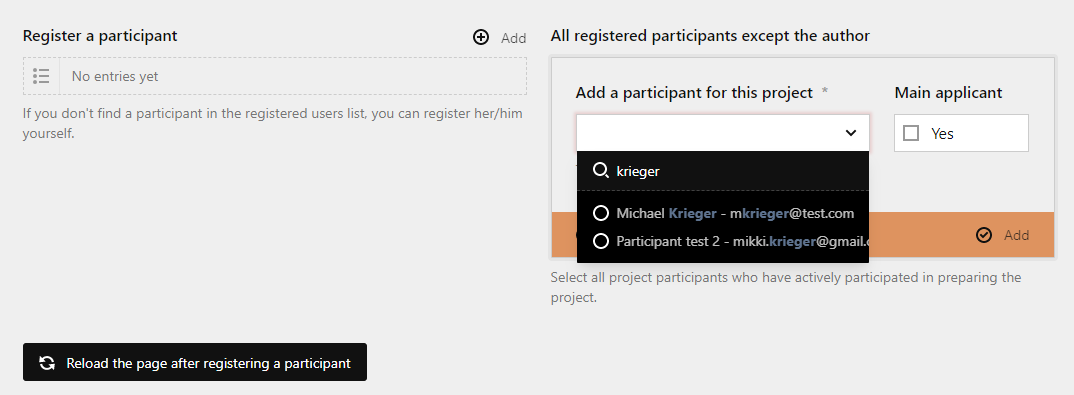
- Once you have selected the participants, click on "Add" in the yellow line below, and then on "Save" at the bottom of the screen.
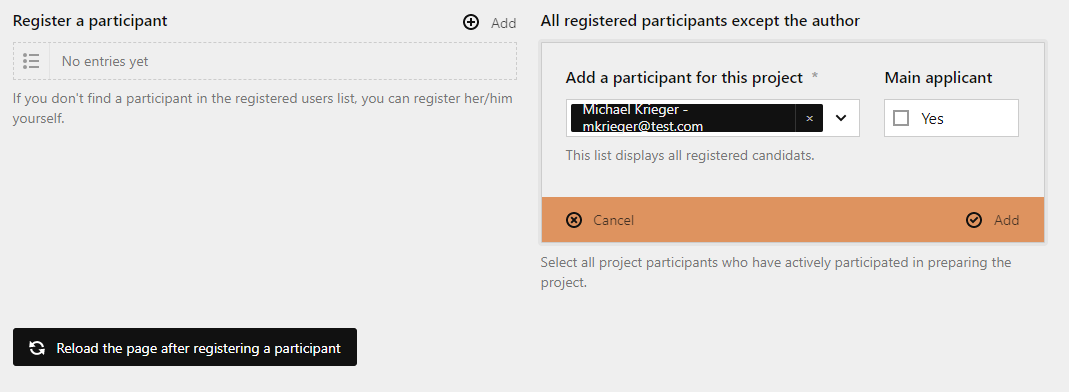
- The main applicant has to be identified as such by choosing the relevant option in the list. The person who is the "author" is the one who first created the proposal on the platform. They also need to be added as a participant. This person may be different from the "main applicant".
Once they have activated their account, all registered participants can work together on a proposal. Each of them can modify answers and add documents.
![[Translate to Anglais:] [Translate to Anglais:]](https://www.hes-so.ch/fileadmin/_processed_/d/e/csm_photo-tuile-ETA_wiki-commons-Ouagadougou_bandeau_3296a84716.jpg)